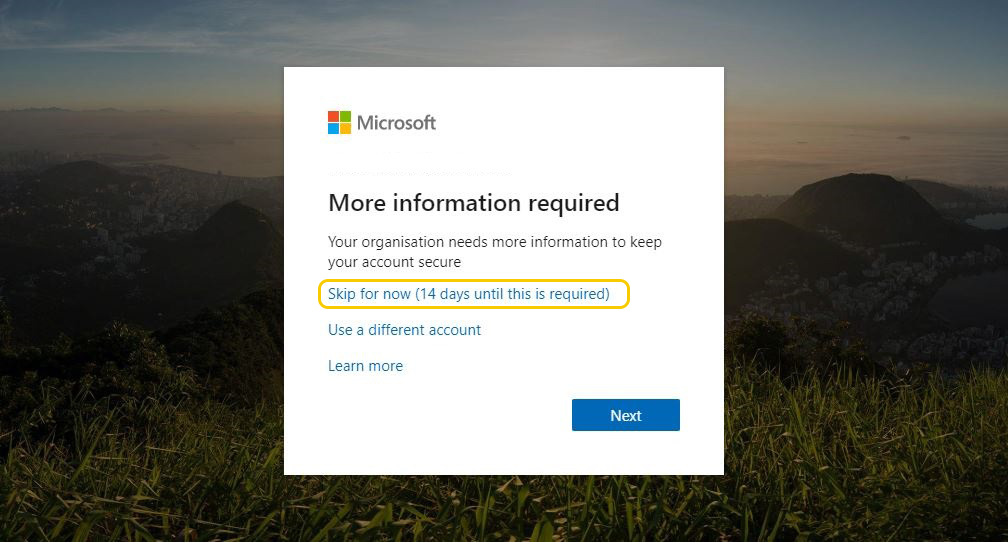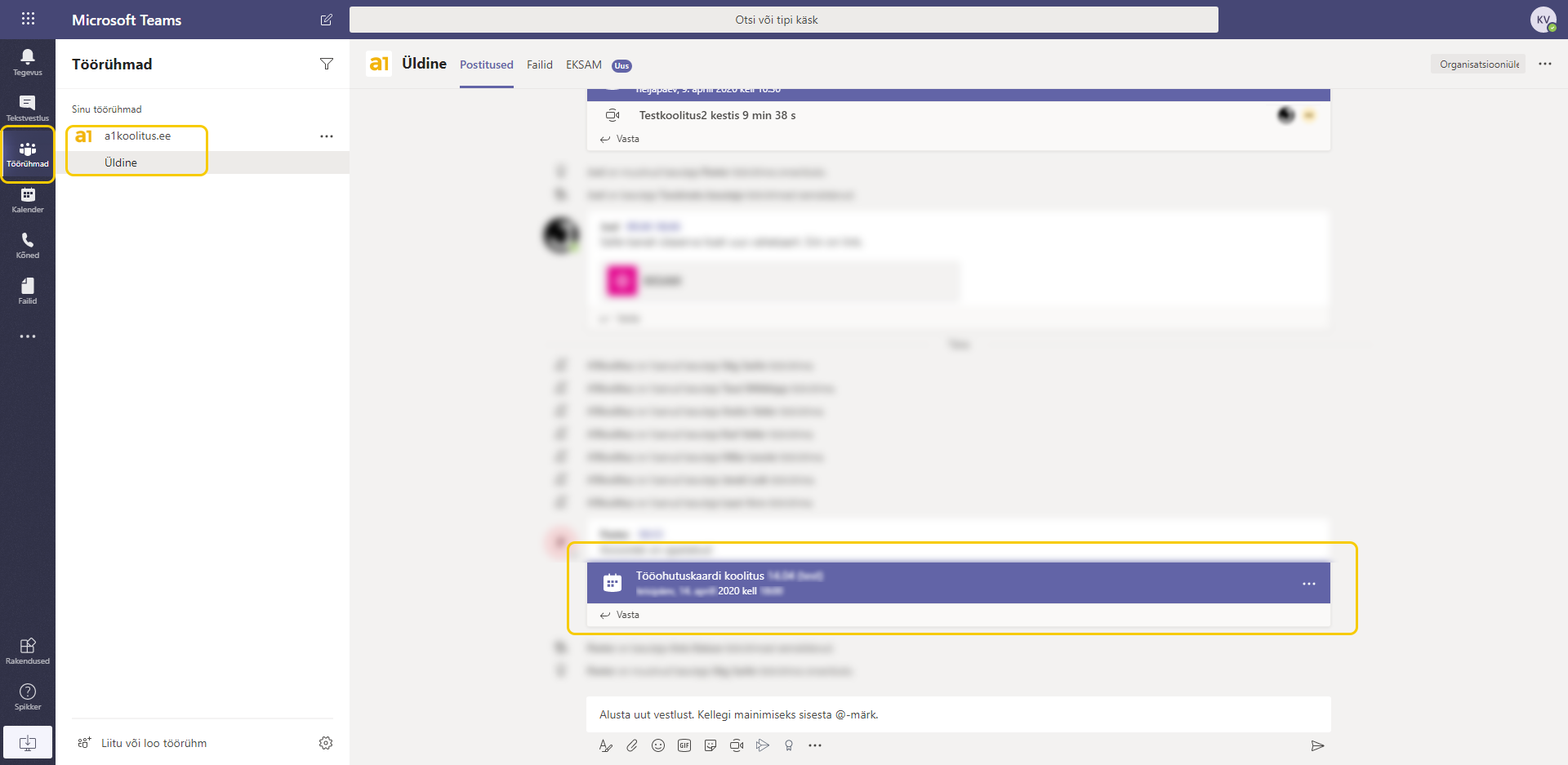You have now entered the training environment
Select Workgroups from the menu on the left. Next, make sure that you have selected the a1koolitus.ee working group and made it active. The window that opens shows the conversation between users as well as notifications. To join the webinar, click on the Meeting bar highlighted in blue in the middle of the screen. Then you will see a detailed view of the Meeting (who are the participants, etc.). To join the video conference, now press the blue Join button (located in the upper right corner).
![]()
Further instructions will now be given to you by the trainer yourself via video chat.